Blockchain Explorers Are the Ultimate Web3 Multi-Tool
Written by Hiro Kennelly | Edited by Trewkat | Cover Art by: ab_colours
Welcome to Bankless Publishing’s Crypto Basics Series. We’ll be shipping all of our introductory web3 content on Mirror each Monday, enabling users to curate a web3 reference library by minting NFTs on Optimism.
When I first got into crypto and began to explore the Ethereum ecosystem, I really had no idea how to interact with the blockchain. Sure, I could fire up MetaMask and look at the little ETH I had, but it wasn’t until I decided to swap some of that ETH for another token that I began to think about what MetaMask was doing in terms of transacting on chain.
After swapping that ETH for UNI, I didn’t see that token in my wallet. I panicked, thinking that I had done something wrong, that I had screwed up the transaction and somehow lost my ETH. Then I noticed the ‘Activity’ tab in MetaMask and I clicked on that. From there, it looked like everything had worked as expected, and it seemed I could click on the transaction activity, so I did. That brought up another window that showed me the option to “View on block explorer’. What was that? It was in blue text like a hyperlink so I clicked on it, and a whole new world opened before me. Hello Etherscan!
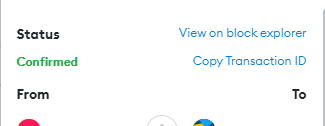
What Is Etherscan?
Simply put, Etherscan is a blockchain explorer. In some ways, you can think about a blockchain explorer as a search engine for blockchains. The details of every transaction are available to view — there’s a search bar, and you can use that field to search the blockchain by wallet address, transaction hash, block number, token name, ENS name, or contract address.

This kind of search functionality is great, but blockchain explorers are so much more than that. They act as makeshift front ends by allowing you to read and write to the blockchain, including interacting directly with smart contracts. This functionality will prove to be invaluable as governments begin to more heavily regulate our blockchain usage. There’s a ton going on under the hood in Etherscan, so let’s start with the basics.
See Everything Associated With a Wallet
When I swapped ETH for UNI, I didn’t realize you had to import tokens to be able to view them in the wallet interface (recent upgrades to MetaMask have better token detection defaults). Once I got into Etherscan, I could see my UNI, which is when I really understood that while MetaMask is a wallet, its functionality is really quite limited. With Etherscan, I could see everything that was associated with my wallet address on the blockchain.
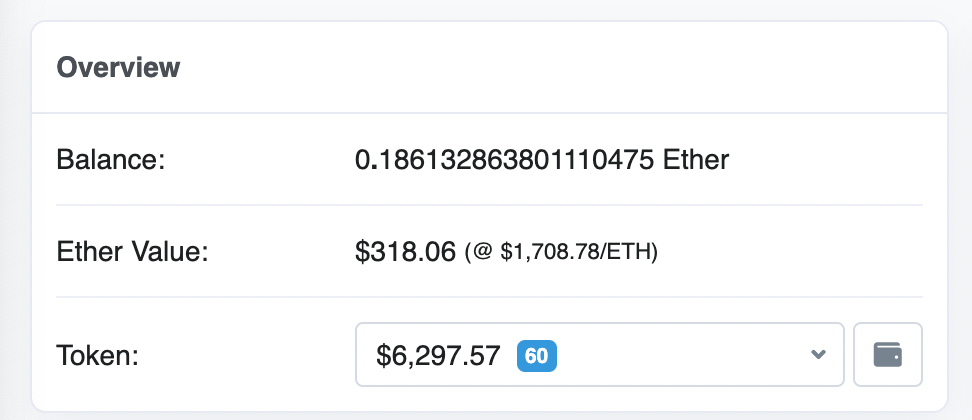
If you click on the dropdown menu under Token, you can see everything associated with your wallet address on the Ethereum network. Sixty tokens, really? Well …
Etherscan Shows You the Scams Too
Let’s be clear: I don’t have 60 tokens, at least not that I actively sought to acquire. One great thing about Etherscan is that it not only shows you all the tokens you have, it helps you to understand which of those tokens may be scams or otherwise malicious.
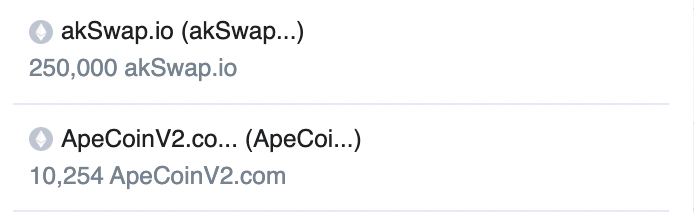
Let’s take these two for example. If you click on ApeCoinv2, Etherscan will display a message letting you know it’s not a real token.

For akSwap.io, it’s an even starker warning:
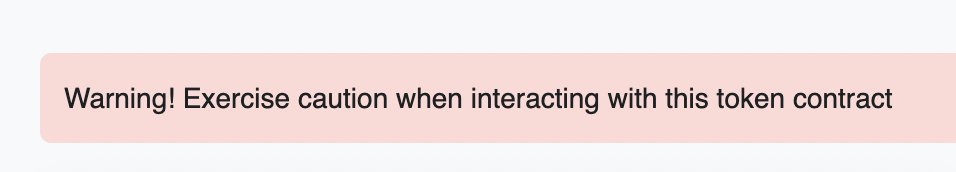
And next to the Token address, you see this:
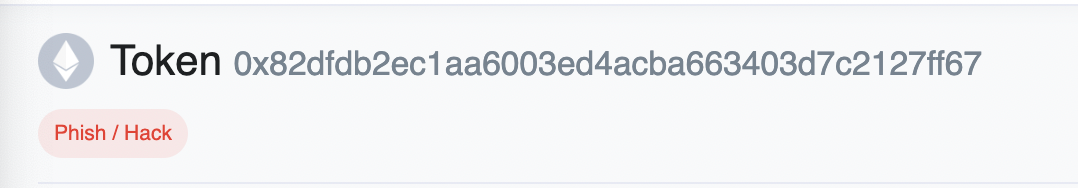
As a general rule, if you don’t know what something is in your wallet, it’s a scam, phish, or malicious contract that could steal your legitimate crypto. Etherscan helps you identify this.
Etherscan Shows Transaction History
Say you decide to send your friend an NFT for her birthday. That’s very nice of you. So you send your NFT over, but your friend says they haven’t received it. This is another great use of Etherscan. Since Etherscan tracks all blockchain activity, you can show your friend that the NFT was indeed sent to the correct wallet address.
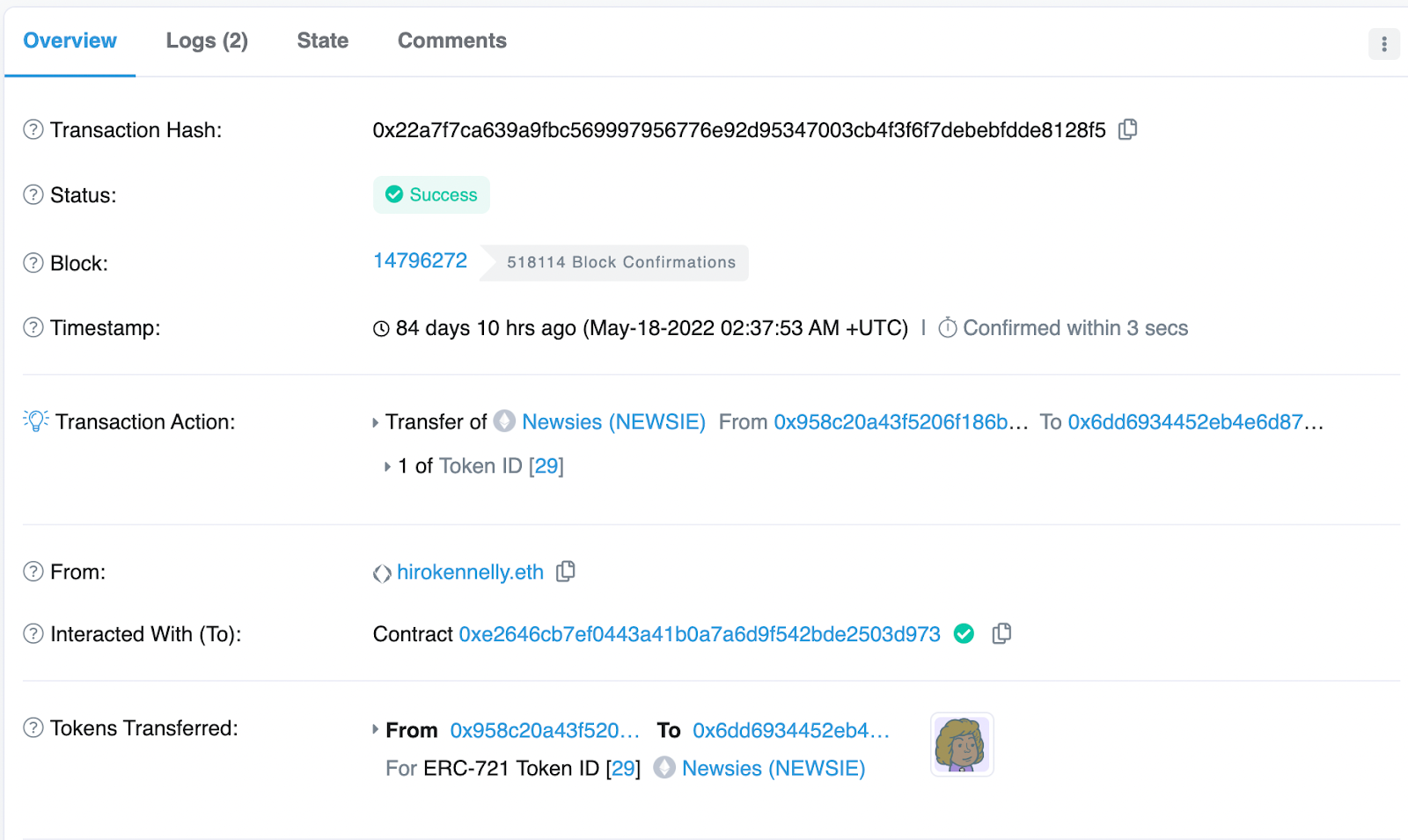
Etherscan Has a Gas Tracker
Although gas isn’t as exorbitant as it was during the bull market, it’s still great to have a sense of what a transaction will cost. Ethereum’s gas tracker shows you the estimated gas costs to interact with Ethereum in different ways.
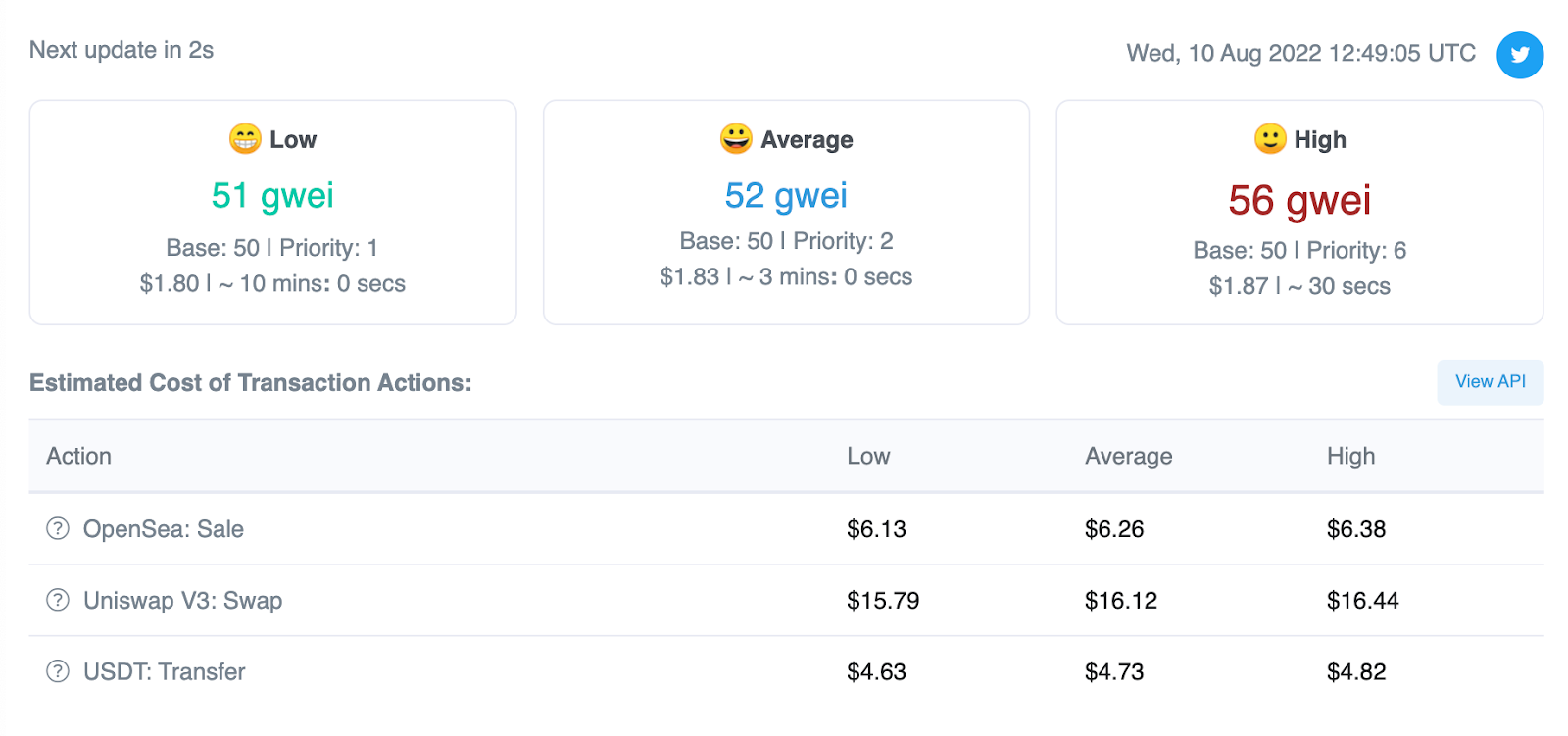
Etherscan Shows You Live Action
Etherscan lets you see both the latest transactions and the newest blocks, as they happen.
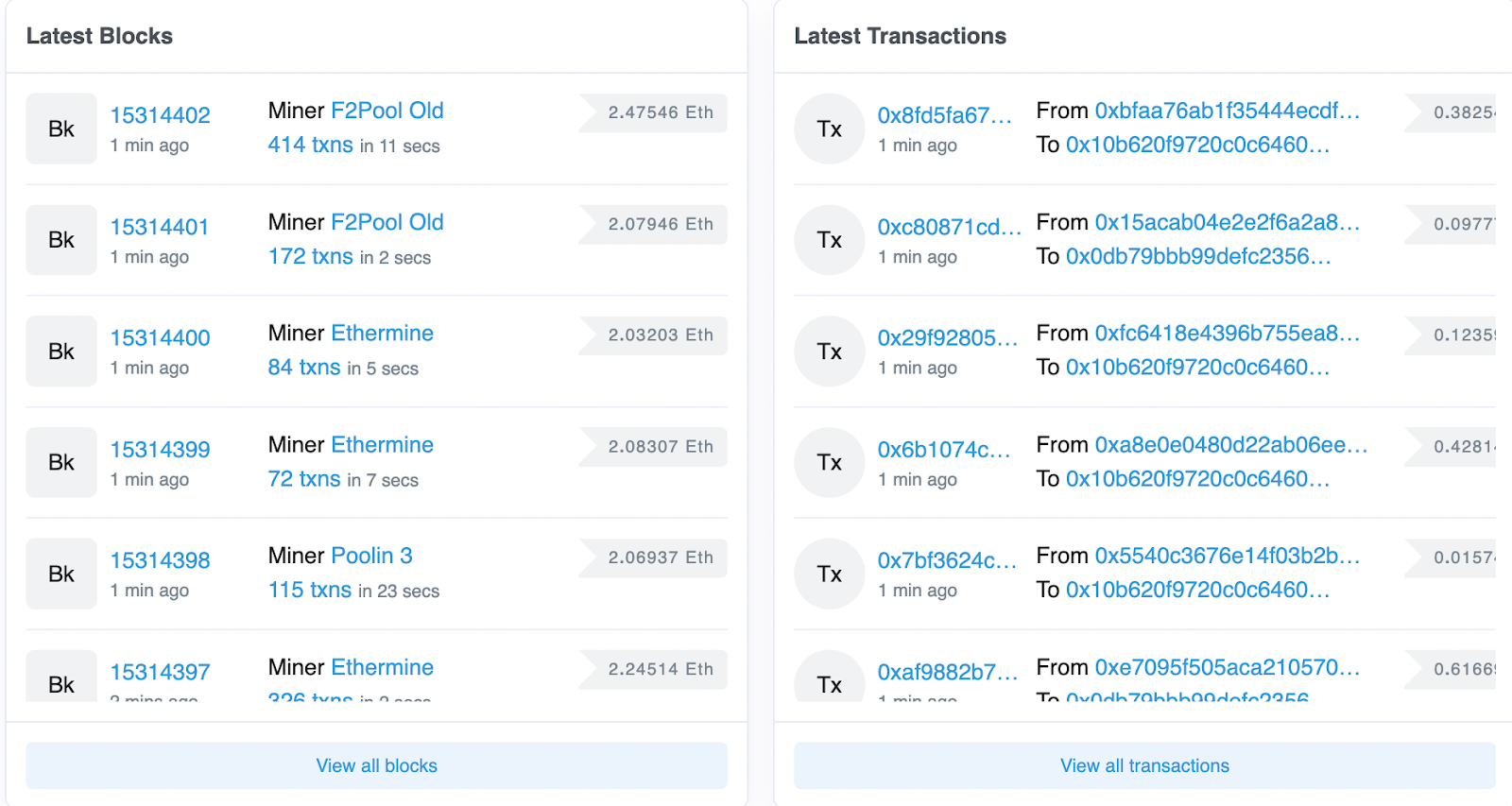
If you click on the transaction hash, it will give you the details. The image below shows the transaction (Tx) beginning with 0x8fd:
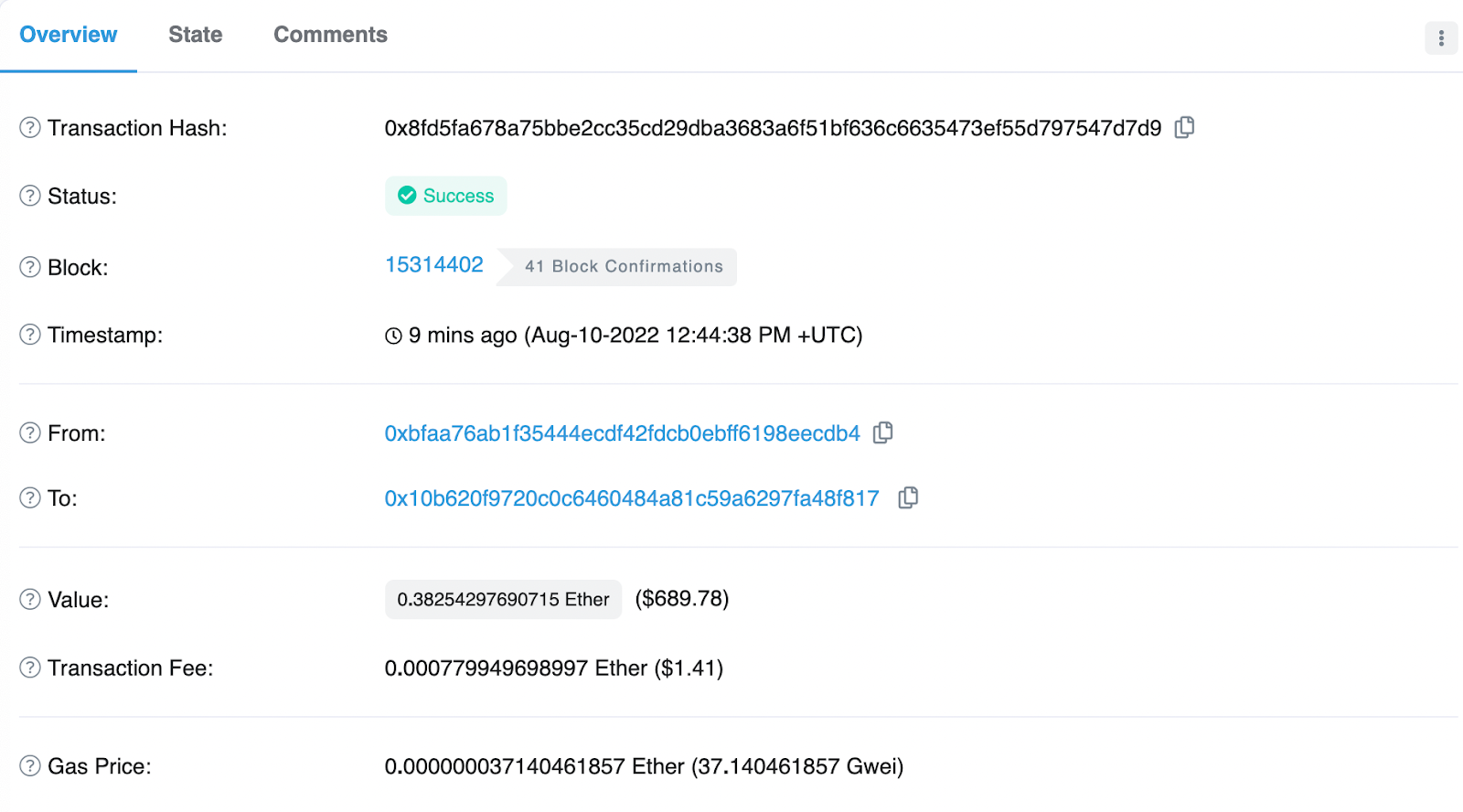
That’s fun, but looking at blocks is much more interesting, for example the top block 1534402:
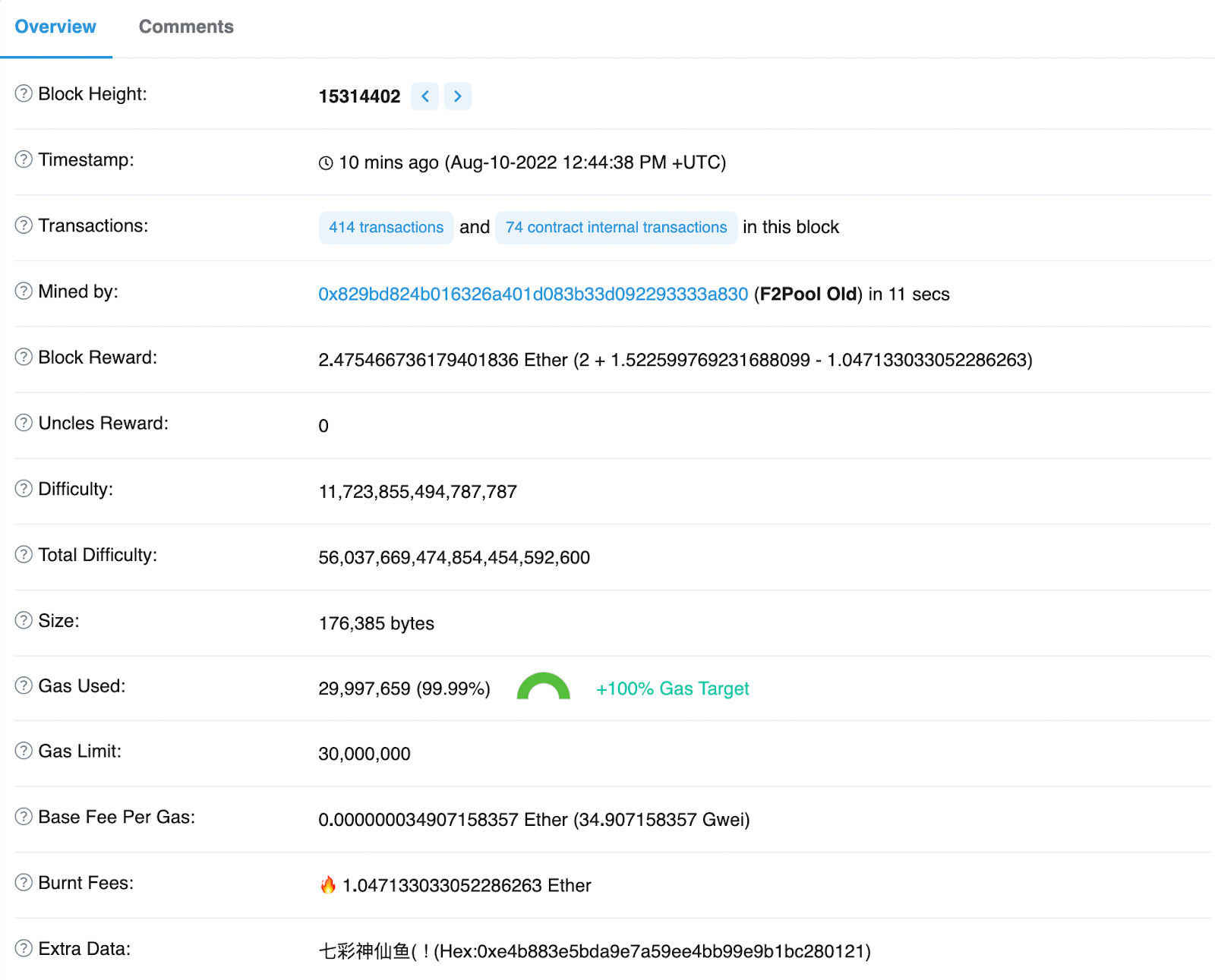
You can see this block had 414 transactions included within it, including 74 smart contract interactions. It will show you the fee recipient (formerly miner) the block reward, and, among other things, the amount of ETH burned (over 1 ETH!). For those interested in this granular level of blockchain detail, there’s no better place to go.
Etherscan Isn’t Limited to Mainnet
Etherscan lets you explore blockchains besides Ethereum mainnet too. When you search for a wallet address, the top of the result page appears like this:

Although it’s totally unintuitive (like many Web3 interface designs), if you click on the ‘b’ (which stand for ‘blockscan’), it links to a new page that lists the names of other blockchains where that wallet address exists:
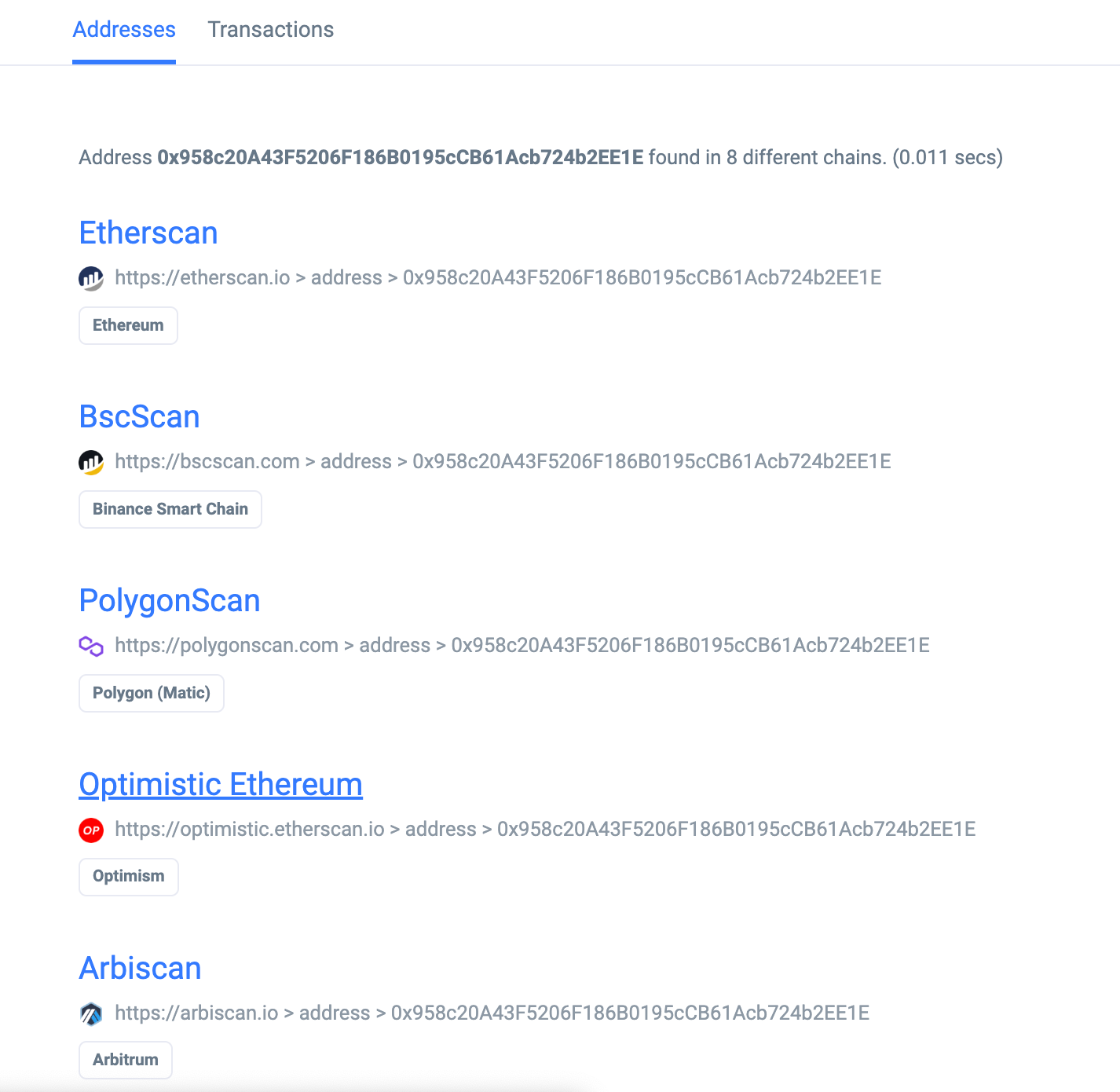
In addition to Binance Smart Chain, which is an EVM chain, you’ll see three scaling solutions: the Polygon side chain and the Layer 2 solutions Optimism and Arbitrum. If you click on any of these, you’ll be brought to a block explorer just like Etherscan. It’s important to note that the same person may or may not control the wallet address across all these chains.
Etherscan Lets You Interact With Smart Contracts
This final aspect is perhaps the most important. Many users don’t realize that the dApps we interact with, like Uniswap and PoolTogether, are really just front end interfaces that enable you to interact with the blockchain. You can also view and interact with any deployed contract directly through Etherscan, although you will need some level of technical knowledge.
For most people, the most practical use of interacting with contracts is to make sure the contract is legitimate and verified. Let’s take the UNI token contract for example:
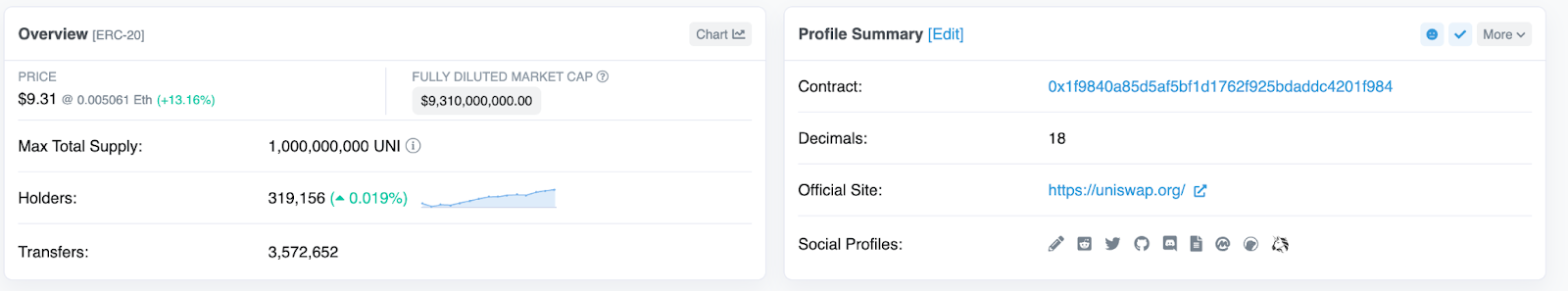
So far, so good. Everything looks right, but you might be surprised how easy it is to spoof this stuff. A great way to verify that the address you’re interacting with is legitimate is to scroll down a bit until you see this:
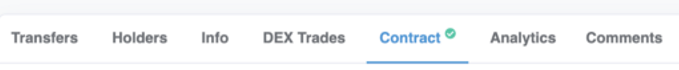
These are information tabs you can interact with. The green check mark next to ‘Contract’ means the contract source code has been verified, and this tab also displays the smart contract code so that you can examine the details.
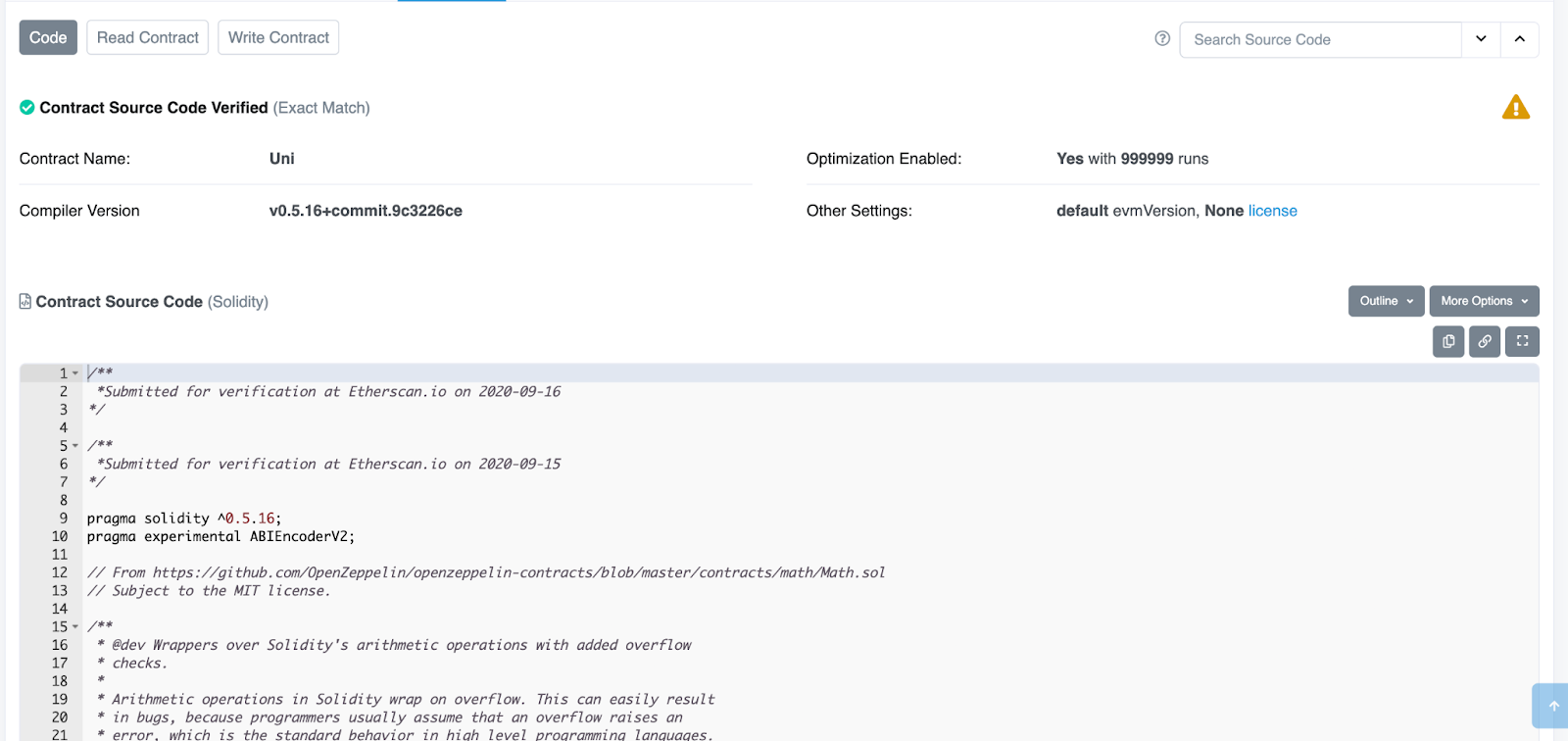
While that’s over most of our heads, it’s awesome to know there is a place where we can review the contract.
Perhaps the most functional part of this ‘Contract’ tab for many users is the read/write functionality, specifically for NFT contracts. Below is the contract for Good Morning News. If you click on ‘Write Contract’, connect your wallet, and aren’t afraid to learn things from YouTube, it’s a great way to mint an NFT during a frenzy when front end applications can be overwhelmed and fail. Interacting directly with a smart contract to bypass faulty front ends is a Web3 superpower.
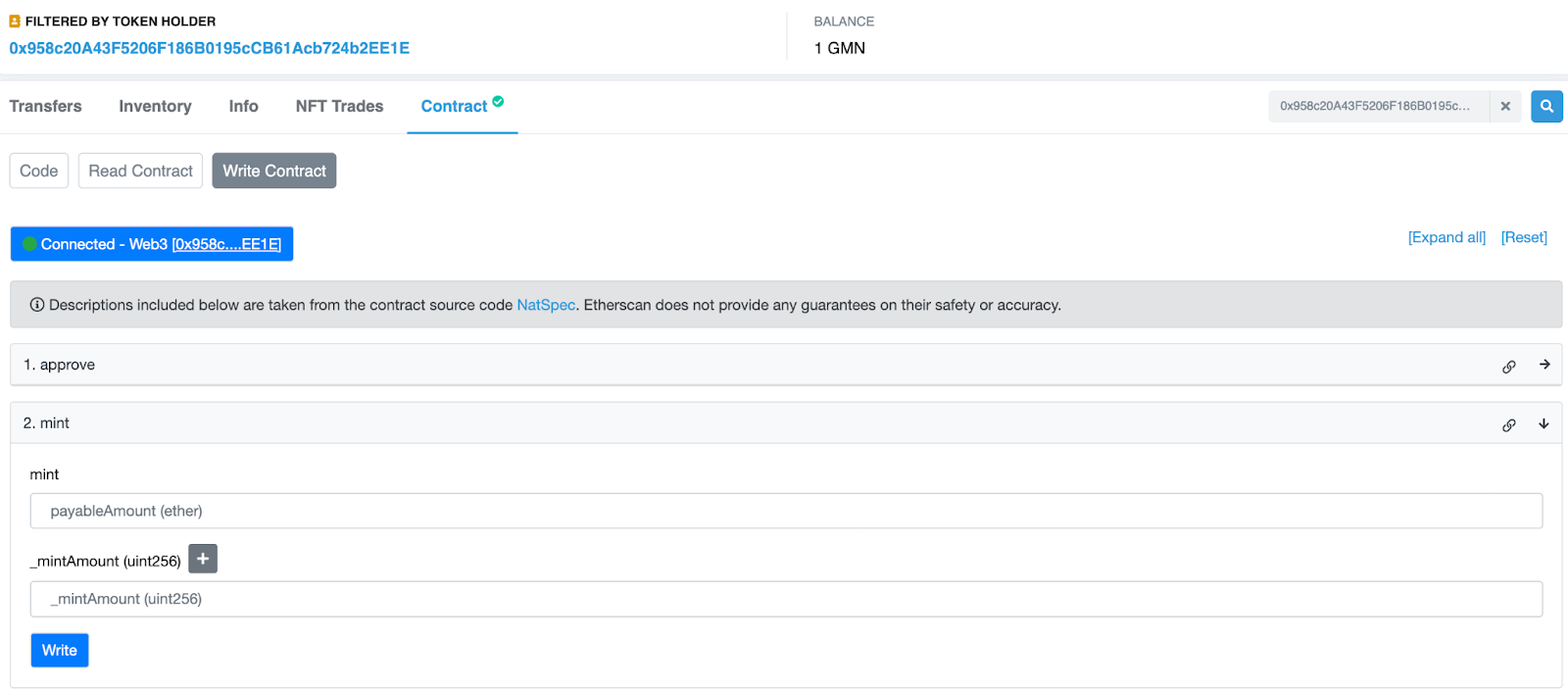
Etherscan Is a Web3 Multi-Tool
Etherscan can do so much more than what is mentioned here, but these basics are a fantastic way to start familiarizing yourself with blockchain explorers. The more time you spend with Etherscan, the more comfortable you’ll become — you’ll be cruising blocks and minting from contracts before you know it.
A version of this article was originally published by Bankless Publishing on September 22, 2022.
Author Bio:
Hiro Kennelly is a writer, editor, and coordinator at BanklessDAO, an Associate at Bankless Consulting, and is still a DAOpunk.
Editor Bio:
Trewkat is a writer and editor at BanklessDAO. She’s interested in learning as much as possible about crypto and NFTs, with a particular focus on how best to communicate this newfound knowledge to others.
Designer Bio:
ab_colours is a versatile designer with over seven years of experience. He specializes in doing product design, UX design and brand identity. He has been DAOing for the past eight months and has been able to amass quite a lot of knowledge about the fascinating blockchain space.
BanklessDAO is an education and media engine dedicated to helping individuals achieve financial independence.
Bankless Publishing is always accepting submissions for publication. We’d love to read your work, so please submit your article here!
This post does not contain financial advice, only educational information. By reading this article, you agree and affirm the above, as well as that you are not being solicited to make a financial decision, and that you in no way are receiving any fiduciary projection, promise, or tacit inference of your ability to achieve financial gains.
Other Articles in the Crypto Basics Series
Decentralized Ledger Technology 101 by The Crypto Barista
The 101 on NFTs, A Briefing by Lanz
4 Simple Steps To Join a DAO by Samantha Marin
Towards Better Token Distribution by Paul Hoffman
Cryptocurrency Wallets 101 by ijeblowrider
How To Learn Solidity by oxzh
Ultimate NFT Red Flag Checklist by kalex1138.eth
Four Factors That Make a DAO Sticky by Peter Jones
14 Blockchain Basics by Hiro Kennelly
The Beginner’s Guide to Promoting NFTs by Monique Danao
DAO Governance Primer by EthHunter
The Three Pillars of Discord by Daryl, Lanz, and Roy
DEX Aggregator Basics by oxdog
A Beginner-Friendly Approach to Evaluating NFTs by Marc Bisbal Arias
7 Tips for Avoiding DAO Burnout by Frank America
The Importance of Self Custody by theconfusedcoin
DAI a Different Stablecoin by Jake and Stake